Miranda Kaleido-X16 Installation Manual Page 37
- Page / 82
- Table of contents
- BOOKMARKS
Rated. / 5. Based on customer reviews


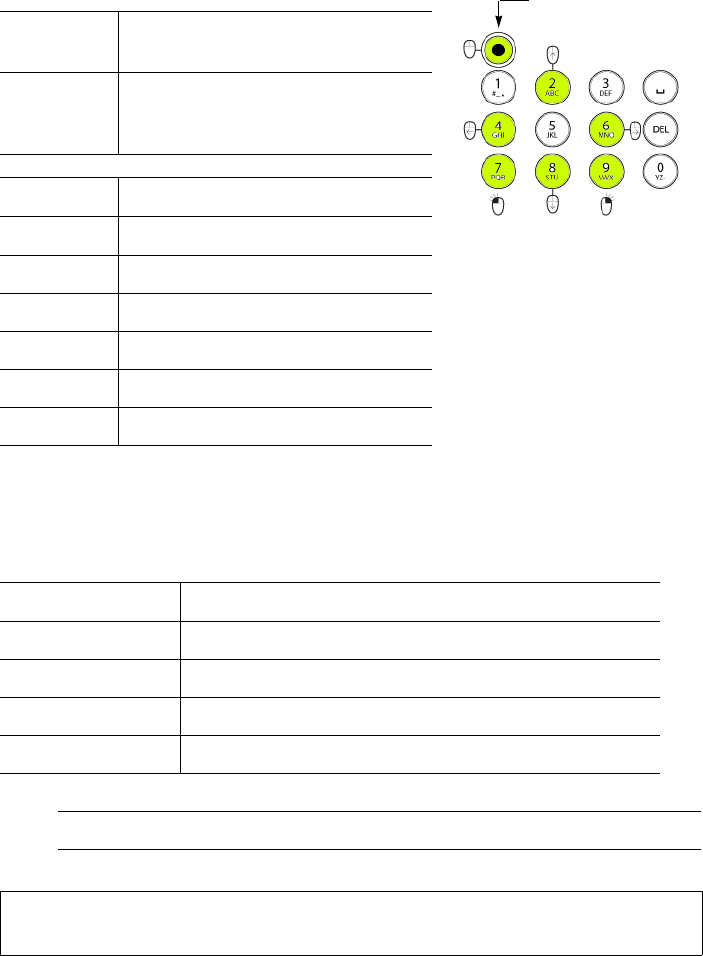
Kaleido-X16
Hardware Description & Installation Manual
31
Display and Operating Keys
The operating keys let you connect to a Kaleido-X16 system, navigate menus, and control the behavior of
your Kaleido-RCP2’s functions.
Numeric All buttons at low brightness, alpha-numeric function
as printed on each button is enabled.
Mouse Numeric function disabled, and some keys are assigned
mouse-equivalent functions. The MOUSE LOCK button
and the mouse-function keys are bright.
Numeric key # Mouse-equivalent function
2Pointer up
8Pointer down
4Pointer left
6Pointer right
7Click
9Right-click
DISPLAY The LCD display shows messages and text entries
LOGIN Log on to a Kaleido-X16 through the Ethernet interface
ESC Menu navigation
ENTER Menu navigation
PANEL ENABLE Enable/disable all other keys on this control panel, to prevent accidental operation
Note: To reset the control panel, simultaneously press ESC, ENTER, and DEL.
See also:
For more information about using the operating keys, see “Configuration” on page 32, and
“Operation” on page 44
Mouse lock button
- Kaleido-X16 1
- Part Number M869-9902-101 2
- Safety Compliance 3
- Electromagnetic Compatibility 3
- Warranty Policies 3
- Table of Contents 5
- 3 Specifications 61 6
- Contact Us! 75 6
- Features 8
- Kaleido-X16-D 10
- Kaleido-X16-S 10
- Mechanical Installation 11
- -in EIA rack) 12
- Kaleido-X16 frame 13
- Power Supplies 14
- Removing a Power Supply 15
- Installing a Power Supply 15
- Ventilation 16
- CompactFlash 17
- Signalling 18
- Graphic signals 19
- Video Signals 19
- External Reference 20
- Audio I/O 21
- Bottom row Center row Top row 22
- Linear Time Code (LTC) 24
- GPI Circuits 25
- Kaleido-X16 Installation 26
- Ethernet 28
- Maintenance 30
- Peripheral Equipment 33
- Connections 34
- Control Surface Layout 35
- Functions 36
- Display and Operating Keys 37
- Configuration 38
- Selecting a Room 39
- Enabling or Disabling DHCP 40
- 2 (UP) and 8 (DOWN), and the 41
- Restoring Default Parameters 43
- REQUIREMENTS: 45
- Firmware Update (Step 2 of 3) 48
- Operation 50
- In the DISABLE mode: 51
- Audio Bridge Terminal 52
- Description 53
- ABT-128D-75 rear panel layout 54
- ABT-64D-75 rear panel layout 54
- ABT-64D-110 rear panel layout 54
- Indicators 56
- Controls 57
- Audio Inputs 58
- Web Interface 58
- Parameter Value 59
- Status Web Page 60
- Text Text color LED color 61
- Parameters Web Page 63
- Firmware Updates 66
- Specifications 67
- Video Signal Inputs 68
- Kaleido-X16 Outputs 69
- 600 up to 1920 × 1200 pixels 70
- Router Outputs 71
- Kaleido-X16 Audio I/O 73
- Kaleido-X16 Control 74
- Kaleido-X16 Frame 76
- Kaleido-RCP2 76
- Audio Bridge Terminal (ABT) 77
- Processing Performance 78
- Reference Input 78
- SDTI Outputs 79
- AES3 Output 79
- AES3ID Output 79
- Miscellaneous 79
- Physical Dimensions 79
- Contact Us! 81

 (45 pages)
(45 pages)







Comments to this Manuals