Miranda Kaleido-X Operations Instructions Page 18
- Page / 39
- Table of contents
- BOOKMARKS
Rated. / 5. Based on customer reviews


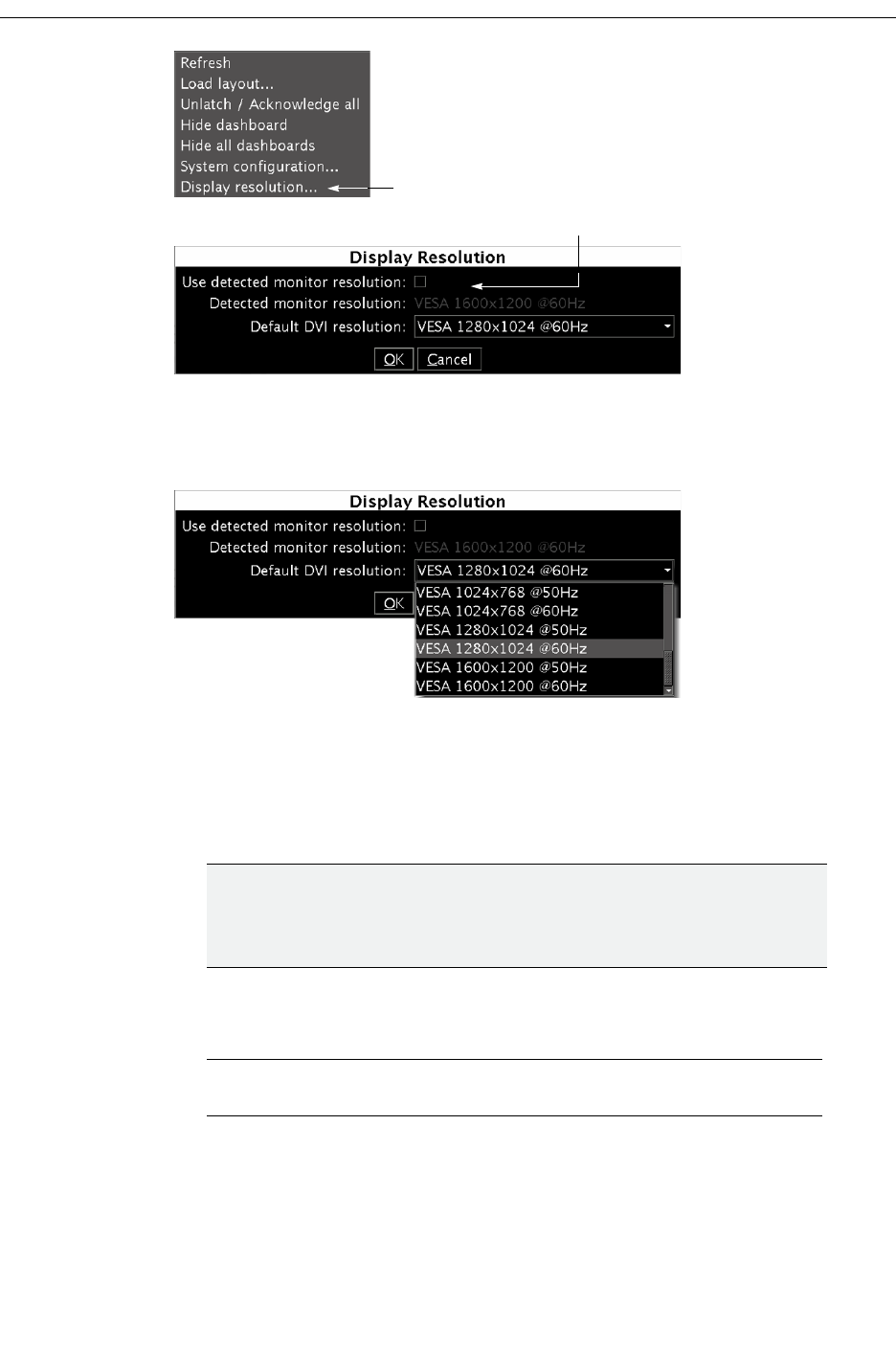
8
Setting Up Your Multi-Viewer
Physical Setup
The Display Resolution window appears:
• If you would like the system to automatically select a resolution based on
information from the connected display, select Use detected monitor resolution.
• If you would like to manually set (and fix) the resolution, select the desired
resolution from the Default DVI resolution list:
3Click OK.
The output resolution is adjusted accordingly.
Powering Up the Kaleido-X (7RU)
To power up the Kaleido-X:
• Plug both power cords from the Kaleido-X into a grounded power outlet.
The startup sequence takes approximately four minutes, during which time some video
may appear on the displays. The startup is completed when the CPU LEDs of the output
cards (second LED from the top) are solid green.
IMPORTANT
If you have a KXA-FR7-B frame, make sure a ground cable (not included) is
connected between the frame and the rack before plugging any of the
power cords into a power outlet (see
page 5).
Note: The Kaleido-X (7RU) does not have power switches, and will start up
as soon as it is plugged in.
- Quick Start Guide 1
- Terms and Conditions 2
- Symbols and Their Meanings 3
- Warnings 4
- Cautions 4
- Battery Handling 5
- Avertissements 7
- Mises en garde 8
- Recycling 9
- Certification and Compliance 9
- Electromagnetic Compatibility 10
- Setting Up Your Multi-Viewer 11
- Getting Organized 13
- Step 1: Physical Setup 15
- Physical Setup 16
- Cabling Diagram 17
- IMPORTANT 18
- Step 2: Networking Setup 19
- Networking Setup 20
- Application version 21
- Frame IP address 21
- System name Room name 21
- Loading a Layout 23
- Configuring a Client PC 24
- Kaleido-X 25
- Step 3: XEdit Installation 28
- Step 4: System Verification 31
- System Verification 36
- RS-422 Connection Diagram 37
- Contact Us 39

 (97 pages)
(97 pages)







Comments to this Manuals