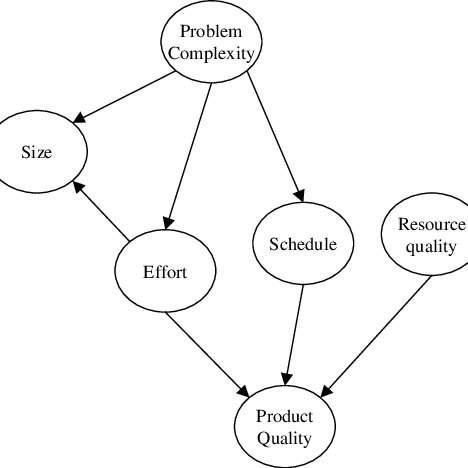Miranda Kaleido-K2 manuals
Owner’s manuals and user’s guides for TVs & monitors Miranda Kaleido-K2.
We providing 3 pdf manuals Miranda Kaleido-K2 for download free by document types: User's Guide, Installation Manual, User Manual
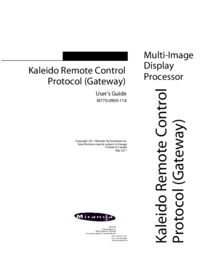
Miranda Kaleido-K2 User's Guide (36 pages)
Brand: Miranda | Category: TVs & monitors | Size: 0.58 MB |

Table of contents

Miranda Kaleido-K2 Installation Manual (27 pages)
Brand: Miranda | Category: TVs & monitors | Size: 5.03 MB |

Table of contents

Miranda Kaleido-K2 User Manual (194 pages)
Brand: Miranda | Category: TVs & monitors | Size: 9.22 MB |

Table of contents
RCP2 Login
29
Editing Text
56
XEdit Online
66
32 2 4 1
83
_Address
84
Checklist
100
What is a room?
101
Creating Layouts
106
Overview
120
Empty Composite
135
What is an RCP2?
152
What is an ABT?
162
What are Logs?
162
Installing XEdit
164
XAdmin Main Page
165
Servicing
166
4. Click Save
167
Key Concepts
172
Description
182
Normal Case
183
Exception Case
184
Interface
185
XDS Data 114
193
Zero VU 75, 76
193
Miranda devices