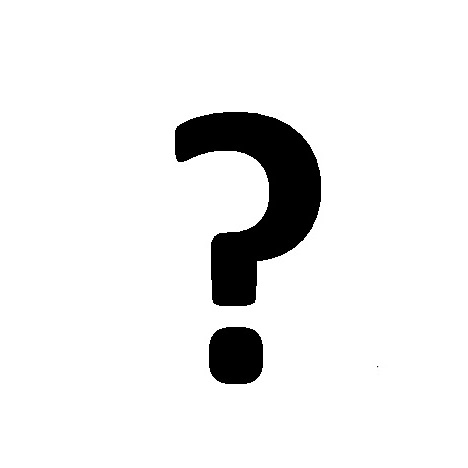Miranda Vertigo XG manuals
Owner’s manuals and user’s guides for Graphics cards Miranda Vertigo XG.
We providing 1 pdf manuals Miranda Vertigo XG for download free by document types: User Manual

Miranda Vertigo XG User Manual (116 pages)
Brand: Miranda | Category: Graphics cards | Size: 4.62 MB |

Table of contents
Key Features
10
Image Format
13
Clip Format
14
Audio Format
15
Internet
16
Restricted
16
Fan Fail
24
Clip Player
30
SOFTWARE
35
File Menu
39
Device Menu
40
Tools Menu
40
Help Menu
40
Device List
41
Graphics
45
General Page
48
Clips Page
54
Logging Page
58
Genlock Page
62
Video Page
65
Audio Page
67
AVE button
77
AND SCHEMAS
79
3. Select S
83
6 CONTACT US
109
Contact Us
110
Numerics
111